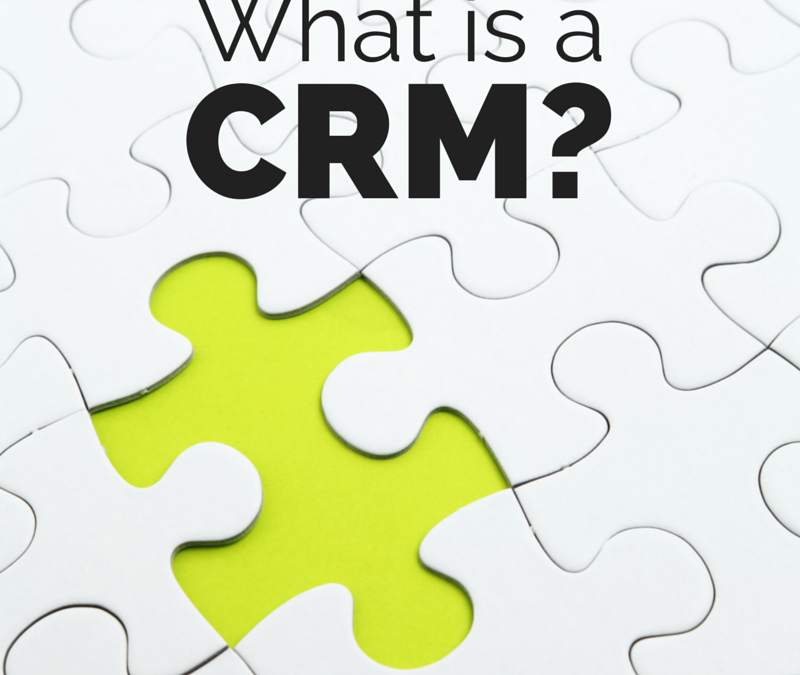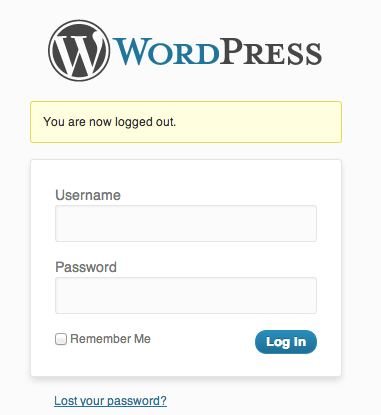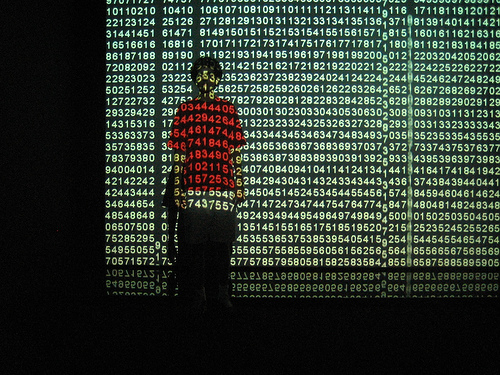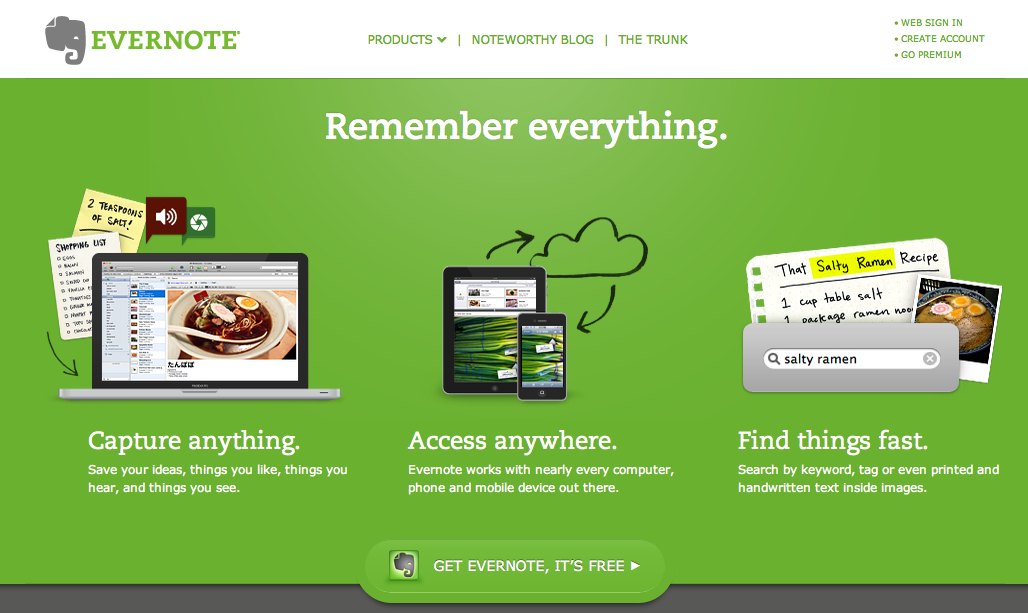Leanne Nelson+ by | Mar 3, 2016 | Information Systems, Tools, Tips & Resources
Have you ever felt like you might as well be throwing darts at a board while blindfolded when making decisions in your business? Eenie meenie minie moe? Because despite being in the “information age” you still feel somewhat in the dark. Sometimes it’s the reverse. You have data up to kitty’s bow but none of it shines a light on the right path. Two strings to the better decisions bow Firstly, the data needs to be collected. Then it needs to be turned into useful information. Semantics you say? I won’t go into a lot of detail, because it’s really a bit boring, but data is just the numbers, without context or organisation. Data by itself doesn’t mean anything. Data vs Information Average sale per customer is data. Organised by month and showing seasonal variations, that data becomes information. Or maybe when all your overheads are collated they show an increase on last year, even though you were able to negotiate a stay on your office rent and reduction in your phone contract, indicating you need to review your pricing. What if you collected data about your clients in your CRM, so you could extract demographic information to refine your marketing? Sounds a bit fancy but it’s super useful. This information is powerful. Where to look before making business decisions We’re fortunate these days, that we have umpteen choices to help us collect data and then turn it into something useful. CRM systems Accounting software Scheduling software Social media analytics Order processing systems Get it right from the beginning A good result requires some forethought and planning, but it’s...
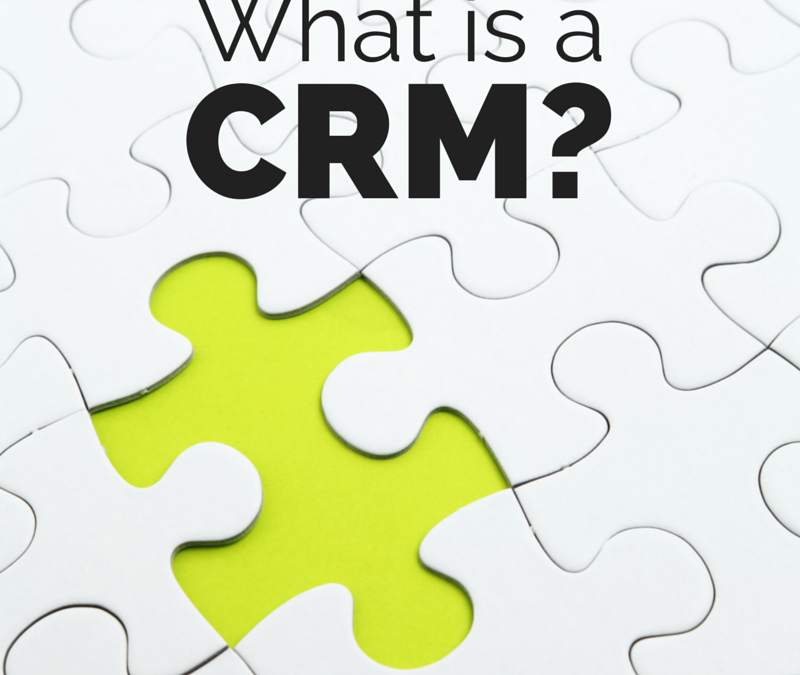
Leanne Nelson+ by | Mar 3, 2015 | Information Systems, Tools, Tips & Resources
A small business CRM system (Customer Relationship Management system) is an integral part of your business. We all need to track leads, manage opportunities and communicate with current and future customers. A small business CRM system is a structured approach to CRM that, these days, incorporates technology as a tool within that approach. Taking a structured approach ensures that the experience for staff and customers is strategic and that outcomes are predictable. People, processes & technology When asked, “What is a CRM?”, many people will answer with the name of a technological tool. But it’s important to understand that the tool is just part of the system. People and processes are also integral to a small business CRM system. You need a hammer to build a dog house, but the dog house won’t get built if all you do is buy a hammer. People and processes are also integral to a #CRM system Click To Tweet The effectiveness of a CRM system relies on the people using it. In isolation the tool is useless. It must be adopted, understood, accepted and used by those who are also part of the system to provide any sort of value. In that regard, processes around the gathering, classification and input of information ensure consistency and reliability of data. Imagine if your client data was actually useful! Many small businesses are using Excel as the main tool in their CRM system. However, as the customer and lead lists grow, the information collected increases and more staff become involved in the process Excel can quickly become unwieldy and ineffective. Excel can quickly become unwieldy & ineffective as a #CRM tool Click To Tweet...
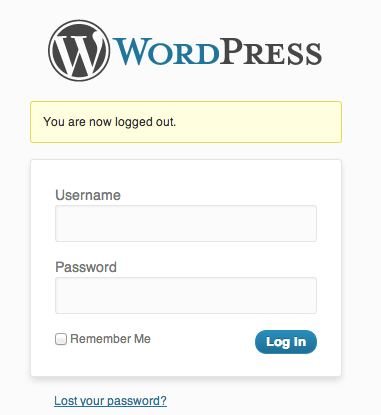
Leanne Nelson+ by | Apr 17, 2013 | Information Systems
WordPress has recently been subject to a brute force attack where sites using the default “admin” have been hacked. You can read about the particulars of the attack here. Whether or not you’re using the default username or another common one, it’s probably pertinent to review the security setup of your WordPress sites. Here are a couple of things you can do in a few minutes that will greatly improve the security of your site. Change your username from “admin” WordPress now enables the username to be changed from the default “admin” during installation. I highly recommend you do this. If your installation is already complete WordPress doesn’t allow you to change usernames directly. There are two fairly simple work arounds. Add a new user & delete the “admin” user Select User from the main WordPress menu Select Add New Enter your user details, making sure to: select an appropriate user name (that isn’t admin, administrator, etc!) change the Role from Subscriber to Administrator Hit the blue Add New User button Log out of WordPress, then log back in with the new user details you just created Navigate to the User screen again Tick the little box next to the user with username “admin” Delete this user (under Bulk Actions). You will be asked if you’d like to delete or reassign this users posts. Make sure you reassign them!! Alternatively, you can change the admin user’s role to subscriber. Install a plugin to do it for you There are a number of plugins, like Admin username changer, that will allow you to change a username once the user...
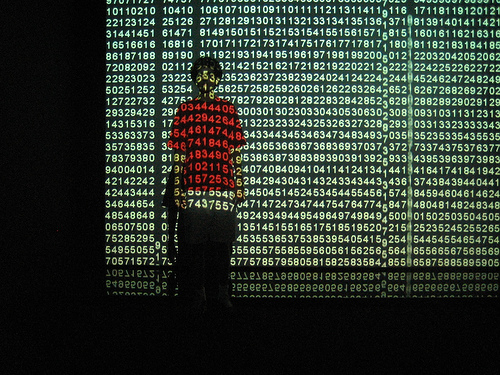
Leanne Nelson+ by | Sep 7, 2012 | Information Systems
We are bombarded with information and data everyday. So much information, that a lot of the time it loses its meaning to us. It’s just more noise. That’s why I love a good infographic. Infographics have become quite popular in trying to give some context to the mountains of information out there. David McCandless has a wonderful knack of putting data into a visual format that makes it so much easier to understand. He manages to make what could be quite bland tables of numbers meaningful, sometimes even entertaining. Take a...
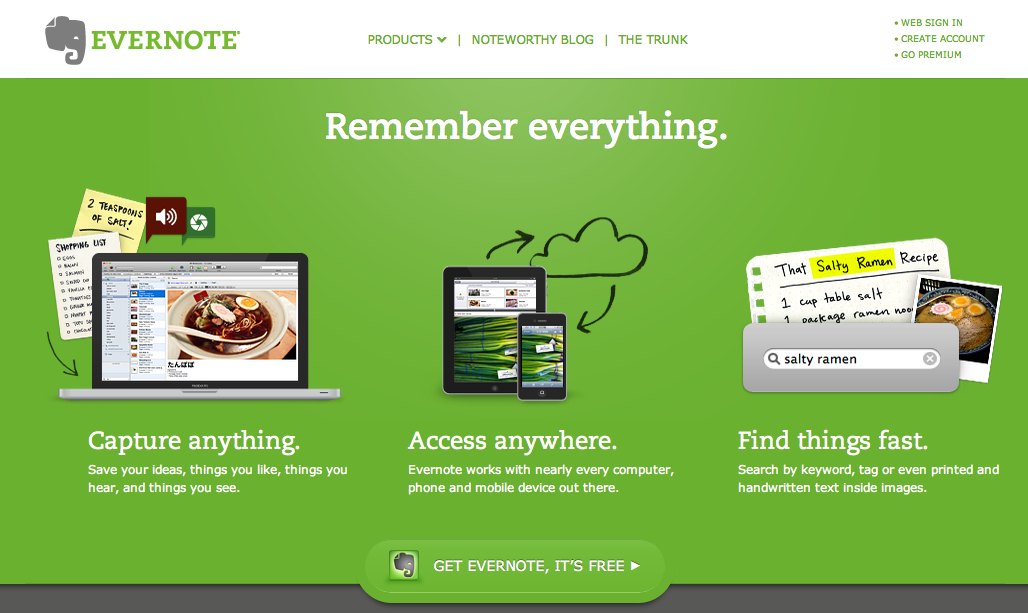
Leanne Nelson+ by | Mar 29, 2012 | Information Systems
Do you have reminder notes in 10 different places, web clips for research somewhere else and that great idea that you had last Friday … what was that again? Evernote is here to save the day. Their tagline of “Remember everything” really is a possibility. Features Evernote stores individual pieces of information as notes. Notes can be sorted into notebooks (think folders), which in turn can be grouped into notebook stacks. Individual notes can be tagged. This means, no matter what your organising preference, the note you’re looking is easy to find. Notes are fully searchable, even scanned documents and photographs. Each account is allocated an Evernote email address, where you can email notes – a great way to tame your inbox or get notes into the software on the rare occasion you can’t access it directly. Evernote can also record audio notes, although I’m yet to try that feature. Notes and notebooks can also be shared, making collaboration easier. Your Evernote notes are accessible almost anywhere. There are desktop versions (Mac and Windows), mobile apps and a web app, all staying in sync so your data is up to date all the time. There is a large community of developers making apps that integrate beautifully with Evernote to increase its functionality, such as Skitch (which I created the screenshop above with), JotNot for scanning with your smartphone and LiveScribe. A comprehensive list of hardware and apps is available on The Trunk. Evernote uses the freemium model. All the Evernote software and apps are free to download. Up to 60Mb of data per month can be uploaded using the...

Leanne Nelson+ by | Mar 22, 2012 | Information Systems
Cloud computing has been with us in one form or another for a long time. Google’s mail and calendar were possibly the what many first used and considered as cloud services. Now the cloud is the new buzz term for business. So what does it mean for you? Should you take the plunge? There are a huge variety of services now available in the cloud. As I mentioned, Gmail has been with us for quite some time now. Services such as Dropbox allow you to store files in the cloud and share or access them from virtually anywhere. Software-as-a-Service (SaaS), where software is accessed via the cloud, is an alternative popular with many small businesses. Group collaboration tools, accounting software, customer relationship management and content management software are all examples of SaaS. The advantages of SaaS to the small business are: that usually access is charged on a per user basis (sometimes free for single-user or low transaction accounts); the software isn’t actually installed on your computer reducing technical expertise requirements security (including backup and redundancy) are handled by the provider and the software is generally customisable; quite often SaaS applications are updated much more regularly than “boxed” software. Like all technology, cloud computing has advantages and disadvantages. It’s important to consider the benefits a service offers before leaping in a moving everything over to the cloud. Firstly ask whether moving to the cloud will improve your business processes or solve an issue? The security risks must also be considered. Although most cloud services would provide better security and backup systems than many businesses currently have, you still need...