Website user experience. It impacts how many people sign up for your e-newsletter. It impacts your bounce rate. It impacts whether anyone sees that awesome offer you’ve spent a gazillion hours working on. So what, exactly, is it?
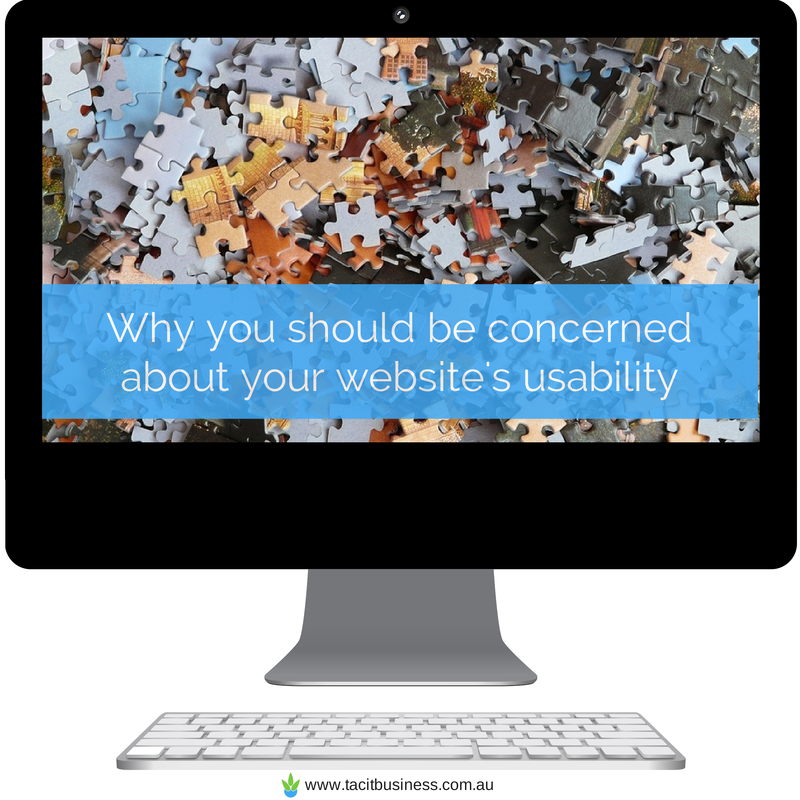 What is user experience?
What is user experience?
Website user experience: A person’s behaviours, attitudes, and emotions about using a (website). User experience includes the practical, experiential, affective, meaningful and valuable aspects of human-computer interaction and product ownership.
In short, poor website usability equals poor experience, which equals poor results.
How can you ensure your website performs well in the user experience stakes? Keep an eye out for these 10 common mistakes.
1. Calls to action are lost
A website has a goal, a reason for existing. It might be to entice visitors to call you, capture email addresses via a sign up form or to directly sell products. Whatever the action you want someone to take, it should be easily identified and accessible to visitors. Not buried amongst Adsense ads. Not in teeny text at the bottom of the page. And certainly not non-existent!
2. Navigation makes no sense
Using a website without clear navigation is like trying to get to get to Manangatang without a map. You might succeed, but chances are it’ll take you a whole lot longer than it should and you’ll be cranky when you get there. You might even give up and go to Bendigo instead. You have the map for that trip. Making your website visitors work to find something is a sure fire way to turn them away.
3. Visitors are being confused
People have been using the internet for a while now. They have expectations. Links change appearance when they’re hovered over. Buttons are for clicking. The search bar will be in the same place on every page. Playing with convention might work for a savvy audience and in the absence of any other usability rule breaking. Usually though, visitors become confused and leave. Not what you’re aiming for.
4. Fonts are unreadable
Don’t make your visitors reach for the 2.5x magnifying glasses just to read what you’ve got to say. Use nice, big fonts with well spaced line heights. Don’t use fancy fonts in the body of your website (headings are ok – provided it’s readable, of course). Simple.
5. S…l…o…w loading sites
We’re all busy. No-one has time to sit around and wait for websites to load. We’ve got things to do! That cool feature might look fantastic…once it’s loaded. The sad thing is, no-one will see it or the rest of your site because they went somewhere else after waiting 3 seconds. That’s all the time you have to impress.
6. It hurts my eyes
Contrast is a great design tool when used well. If a site uses fluro, it had better be in the hands of a fantastic designer. Rainbow contrasts, flashy gifs, gaudy backgrounds all scream unprofessional and create an unpleasant user experience. Two big crosses before you even start. Not good.
7. There’s too much text
White space is a design tool that’s stood the test of time. Why? Because it works. It draws attention. It gives our eyes a moment to rest.
Filling up a screen with text is counter-productive. Great blocks of text are difficult to read online. On a full screen, nothing stands out. The message is lost. Users move on. Instead increase line height, use images surrounded by white space, give headings room to breathe.
8. Users get lost

This is an issue particularly common on e-commerce or larger informational sites. As users drill down further and further on content they lose their orientation. It becomes harder for them to backtrack or take a sideways step into related content.
We take our lesson from Hansel & Gretel here. The simple addition of breadcrumb links helps users find their way around the site without having to go right back to the home page or main category page. Make life easy for your visitors.
9. I broke your site!
We should never make a visitor to our site feel like they have done something wrong when they click a link to a page that doesn’t exist (404 errors).
 “You followed a broken or out-of-date link or you entered the URL for the page incorrectly. Please inform the owner of this page what you were doing at the time of this error.”
“You followed a broken or out-of-date link or you entered the URL for the page incorrectly. Please inform the owner of this page what you were doing at the time of this error.”
All I did was click a link! Honest!
A little time taken to customise your 404 error page with helpful information can not only make your website visitors feel a whole lot better about themselves. It can encourage them to stay on your site by providing links back to your live content.
10. Information is hidden
Don’t bury your valuable information and then hide the treasure map. The main user goals for your site should be accessible via a clear path, whether it’s the main navigation, widgets or other means.
Even better, add a search function so they can find exactly what they’re after. Users are used to search boxes and will, ahem, search for them on your home page (see #3 above).
Time spent improving your website’s user experience is time well spent. Keep things simple and consistent, and your visitors will thank you.

